How to Play ![]()
-
 More
More
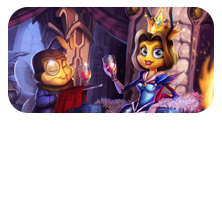
Game Play
Tokens
 ...
...-
More
Honeyland Guide
Main Shop and
Cosmetic Shop
Shop for shards, Z shards, Zzubs, Frames, change your Bee's appearance, and more!

Main Shop
Need some shards, Zzubs, or want to decorate your Avatar with a new Frame?
Visit the Main Shop:
Open the main menu inside Honeyland
Tap the Shop icon
Scroll to the Main Shop
Scroll to see all the offerings
You can refresh the VIP Shop and Training Bee Specials to see more purchase options
Purchases will be added to your Inventory automatically
Cosmetic Shop
Looking to change the appearance of your Bees? Visit the Cosmetic Shop!
Cosmetic upgrades often offer stat changes
Visit the Cosmetic Shop
Open the main menu inside Honeyland
Tap the Shop icon
Tap Cosmetic Shop
Purchase the Cosmetics you like
There are dozens and dozens of Cosmetics! Only a limited number show at one time and the shop refreshes twice a day - be sure to check back frequently to see them all
To apply Cosmetics to your Bee, visit Triat Swap
Open the main menu inside Honeyland
Tap the Bee Lab icon
Scroll to Trait Swap
Tap the Bee you want to customize
Tap the Cosmetic tab at the top
Tap the Cosmetic you want to use
Tap the Preview button in the lower left area to see how the Cosmetic will look
Tap the Wear button in the lower left area to add the Cosmetic to your Bee